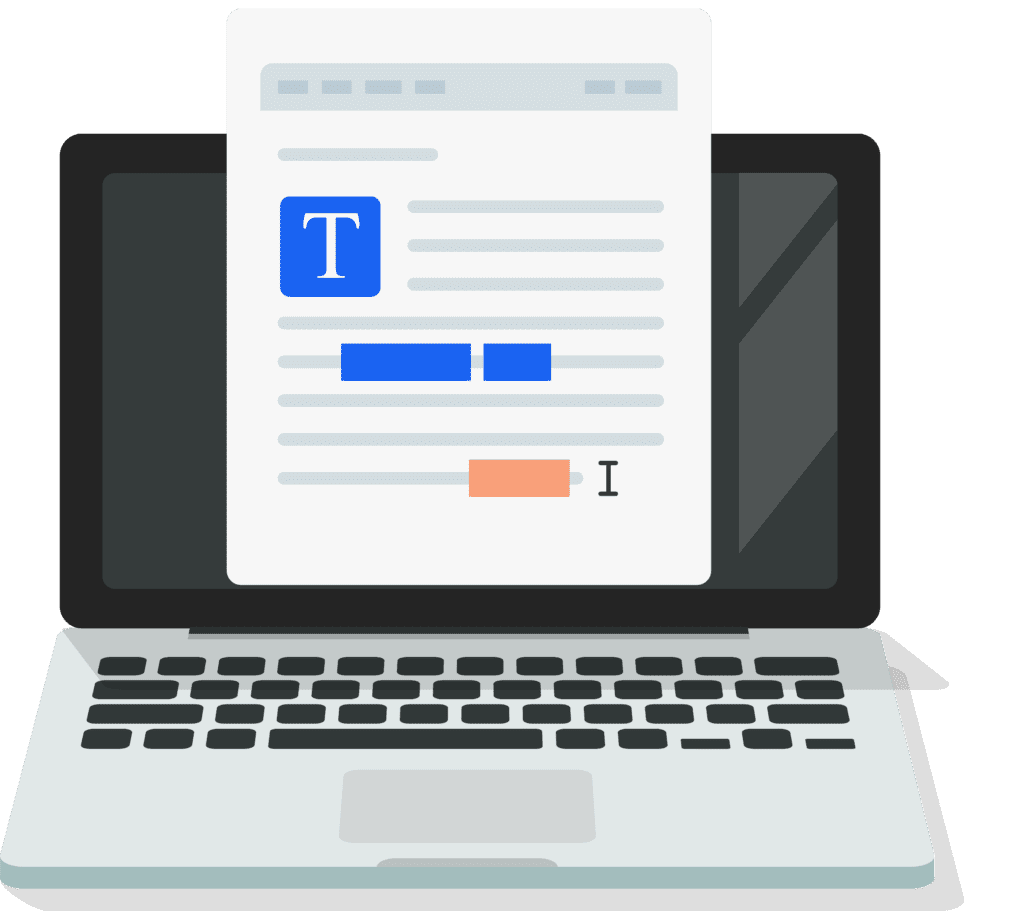OCR Image Text Extractor
Conver any image file to text in no more than a second with using most advanced recognition technology.
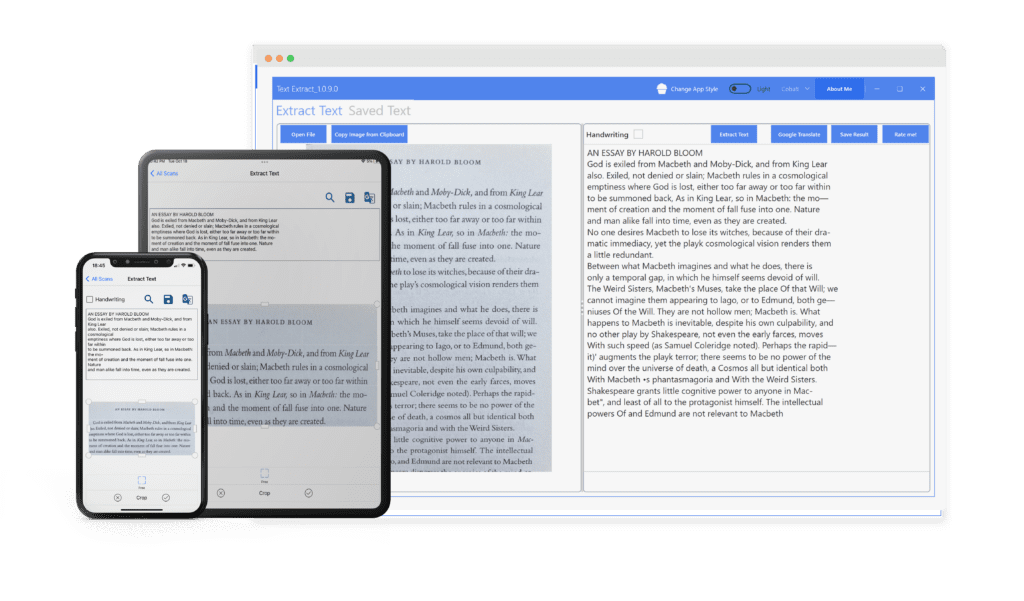
OCR Image Text Extractor
Conver any image file to text in no more than a second with using most advanced recognition technology.
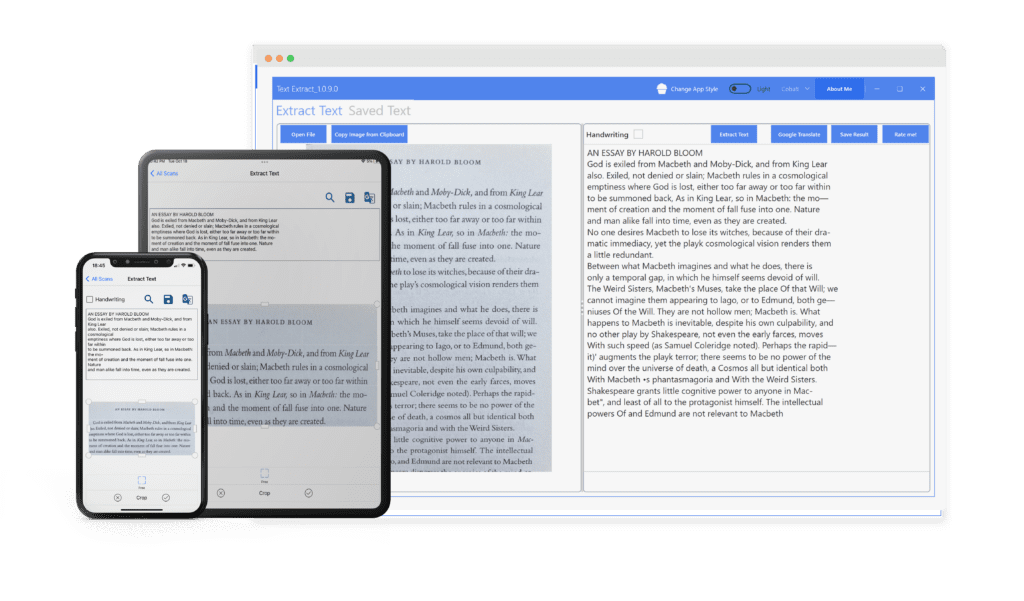
OCR Image Text Extractor
Conver any image file to text in no more than a second with using most advanced recognition technology.
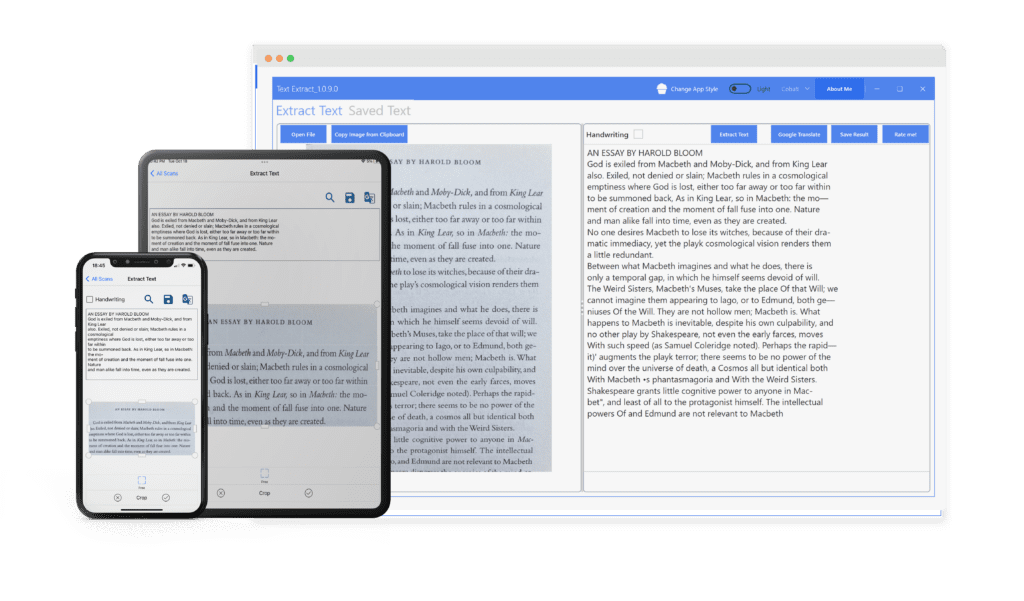
Explore Premium Features Below
A bit of how’s your father he nicked it Charles daft plast lavatory. Get rid of this sample text on page.
Universal Text Extraction
Convert various image formats, including photos, scanned documents, and screenshots, into editable text with our app's accurate extraction and conversion capabilities.
PDF to Text
Transform entire PDFs into editable Text. Extract key information from documents, research papers, or articles with precision.
Handwriting Recognition
Experience advanced OCR technology that recognizes and extracts text from handwritten notes, letters, or documents.
Auto language Detection
Our app’s advanced recognition can identify languages from images, supporting over 80 languages including English, Spanish, Chinese, Russian, Italian, and many more.
Selective Cropping
With the intuitive cropping tool, you can extract only the relevant text, saving you time and effort.
Sharing
Select any part of the extracted text and share it via various communication platforms.
Tanslation
Break language barriers with over 100 supported languages for translation.
Save and Bookmark
Keep a record of the text you've extracted, and easily find your favorite text by using our bookmark feature.
File Export
Export the text you extract as an Excel file directly from the Windows Store version of the app.
Explore Premium Features Below
A bit of how’s your father he nicked it Charles daft plast lavatory. Get rid of this sample text on page.
Universal Text Extraction
Convert various image formats, including photos, scanned documents, and screenshots, into editable text with our app's accurate extraction and conversion capabilities.
PDF to Text
Transform entire PDFs into editable Text. Extract key information from documents, research papers, or articles with precision.
Handwriting Recognition
Experience advanced OCR technology that recognizes and extracts text from handwritten notes, letters, or documents.
Auto language Detection
Our app’s advanced recognition can identify languages from images, supporting over 80 languages including English, Spanish, Chinese, Russian, Italian, and many more.
Selective Cropping
With the intuitive cropping tool, you can extract only the relevant text, saving you time and effort.
Sharing
Select any part of the extracted text and share it via various communication platforms.
Tanslation
Break language barriers with over 100 supported languages for translation.
Save and Bookmark
Keep a record of the text you've extracted, and easily find your favorite text by using our bookmark feature.
File Export
Export the text you extract as an Excel file directly from the Windows Store version of the app.
Explore Premium Features Below
A bit of how’s your father he nicked it Charles daft plast lavatory. Get rid of this sample text on page.
Universal Text Extraction
Convert various image formats, including photos, scanned documents, and screenshots, into editable text with our app's accurate extraction and conversion capabilities.
PDF to Text
Transform entire PDFs into editable Text. Extract key information from documents, research papers, or articles with precision.
Handwriting Recognition
Experience advanced OCR technology that recognizes and extracts text from handwritten notes, letters, or documents.
Auto language Detection
Our app’s advanced recognition can identify languages from images, supporting over 80 languages including English, Spanish, Chinese, Russian, Italian, and many more.
Selective Cropping
With the intuitive cropping tool, you can extract only the relevant text, saving you time and effort.
Sharing
Select any part of the extracted text and share it via various communication platforms.
Tanslation
Break language barriers with over 100 supported languages for translation.
Save and Bookmark
Keep a record of the text you've extracted, and easily find your favorite text by using our bookmark feature.
File Export
Export the text you extract as an Excel file directly from the Windows Store version of the app.


Done with Mannual Typing?
Our app empowers you to transform images, PDFs, handwritten notes, or letters into editable text using our OCR Text Extractor.


Done with Mannual Typing?
Our app empowers you to transform images, PDFs, handwritten notes, or letters into editable text using our OCR Text Extractor.
Done with Mannual Typing?
Our app empowers you to transform images, PDFs, handwritten notes, or letters into editable text using our OCR Text Extractor.


Discover Advanced Features in Our Windows App
Sort your scan history by date to quickly locate your desired information based on when it was extracted. Additionally, the bookmark view-only feature provides focused access to your essential extracts.
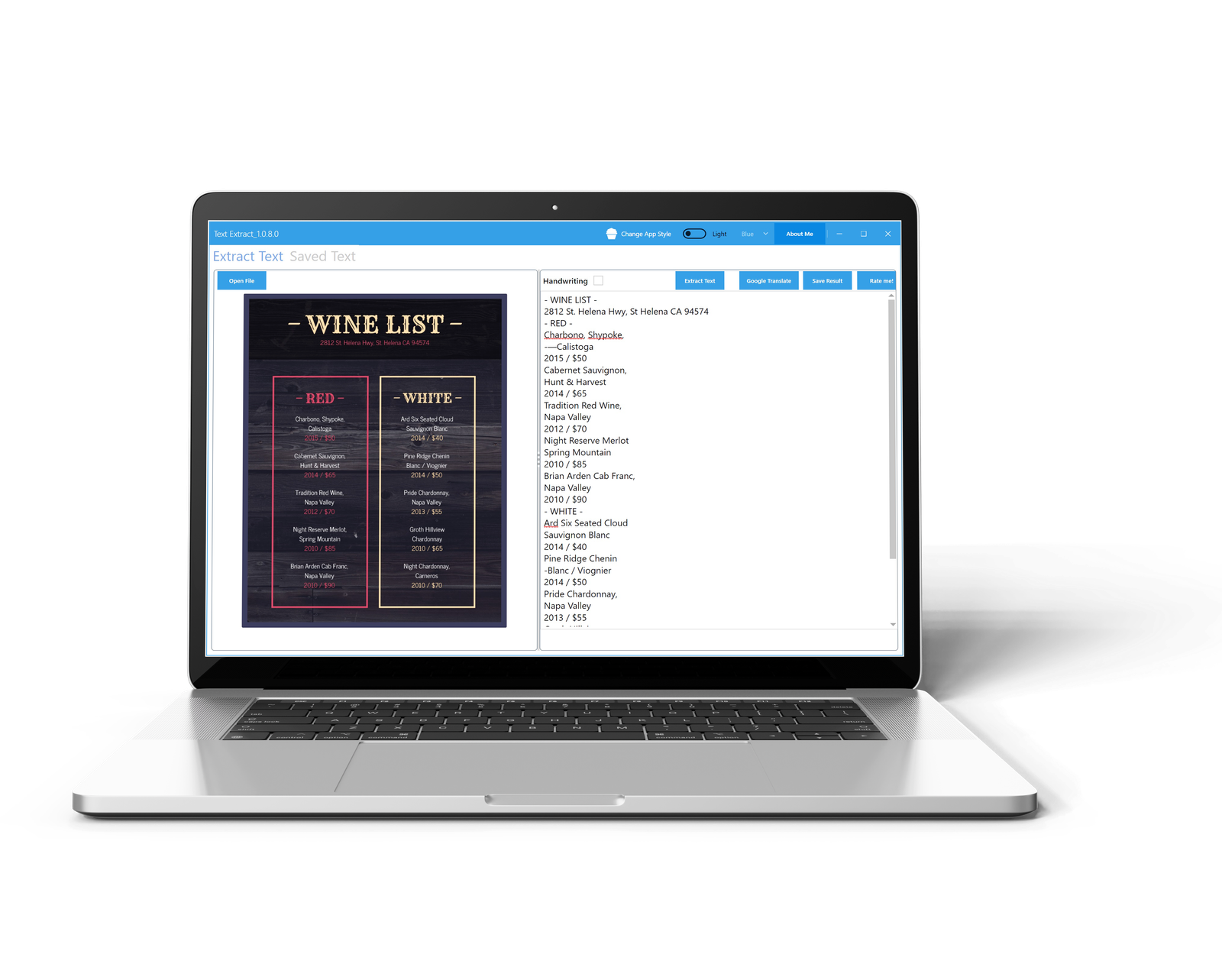


Discover Advanced Features in Our Windows App
Sort your scan history by date to quickly locate your desired information based on when it was extracted. Additionally, the bookmark view-only feature provides focused access to your essential extracts.
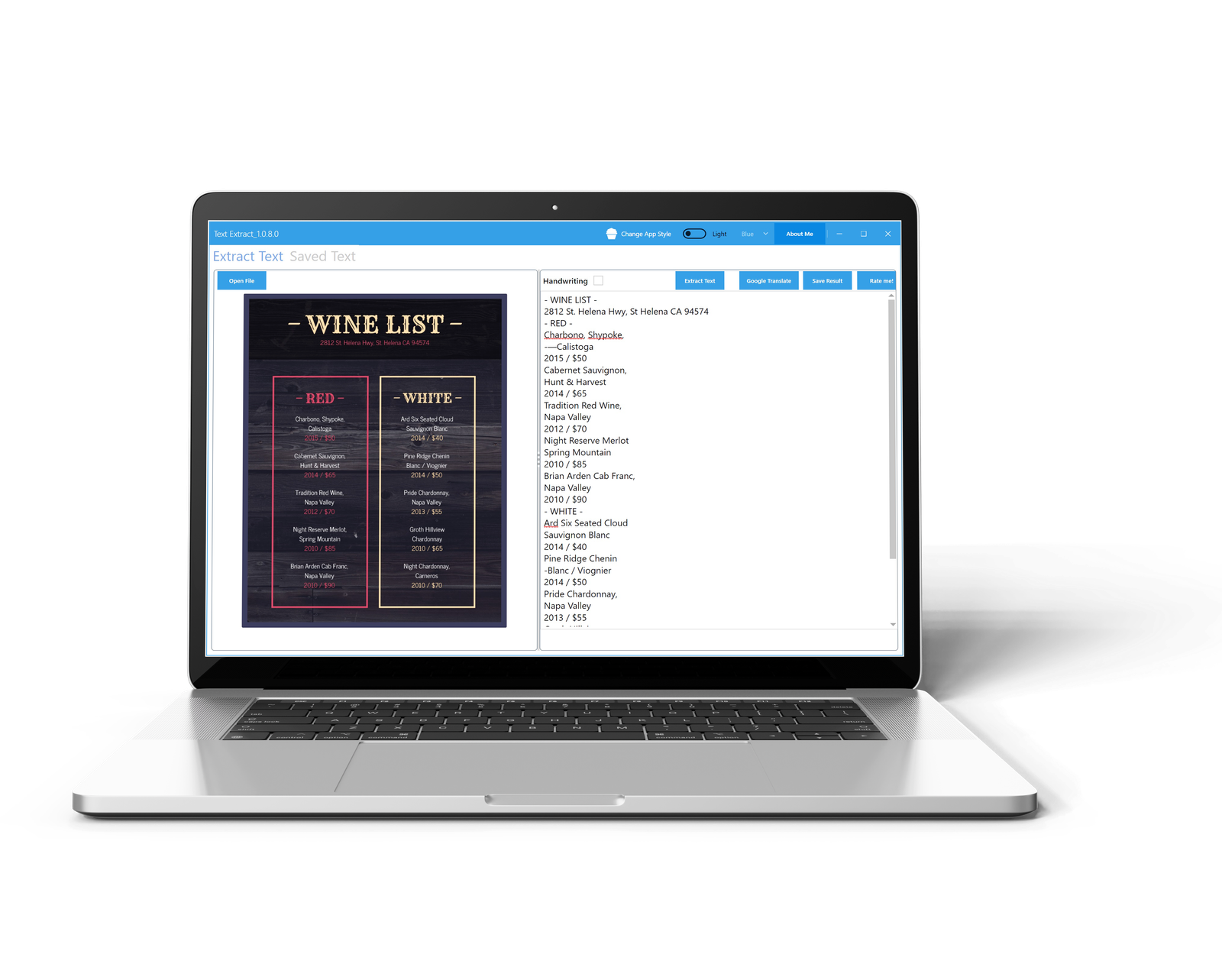


Discover Advanced Features in Our Windows App
Sort your scan history by date to quickly locate your desired information based on when it was extracted. Additionally, the bookmark view-only feature provides focused access to your essential extracts.
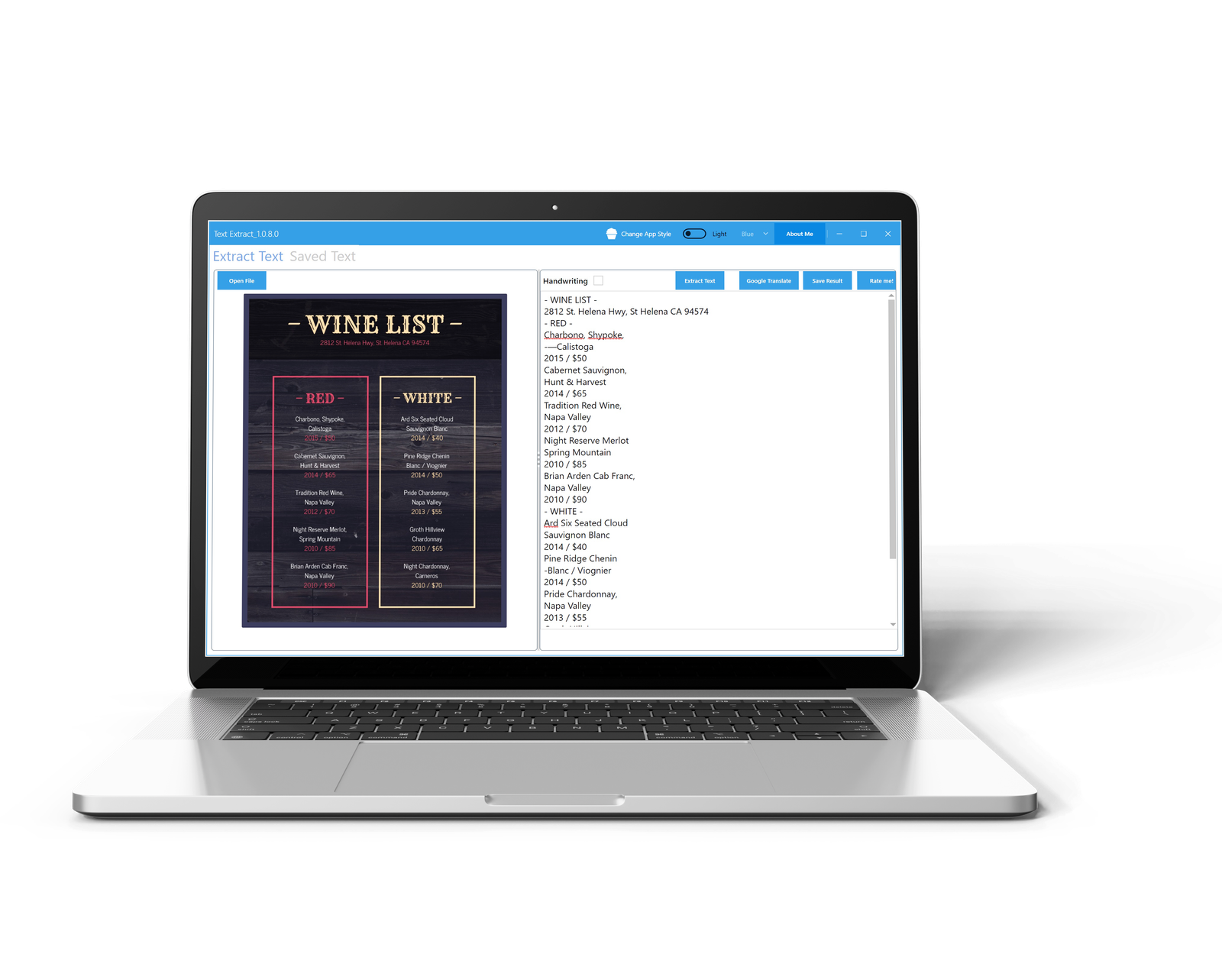


Exploring OCR: Making Sense of Optical Character Recognition
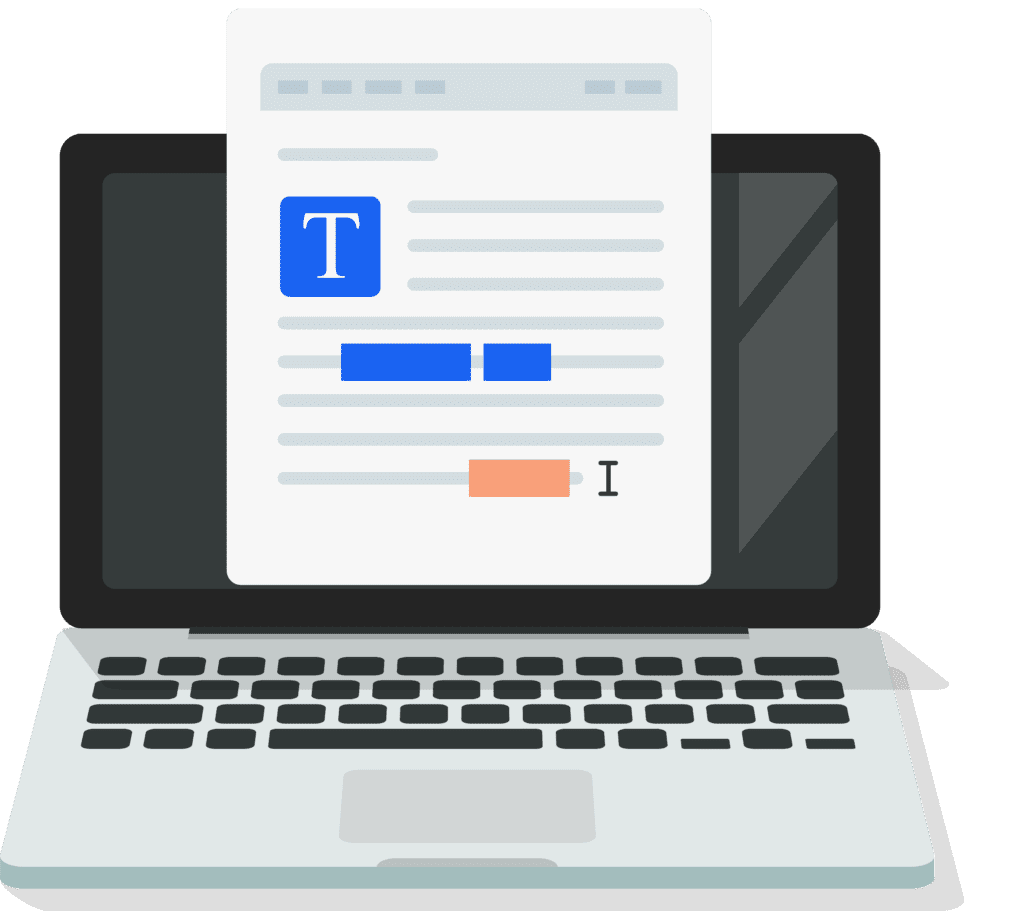
Have you ever wondered how computers read text from images? That’s where OCR, Optical Character Recognition, works its magic. OCR enables computers to comprehend and utilize text found in pictures, scans, or printed documents. When you capture a photo of a page with text, OCR transforms those words into computer-readable and editable content. In essence, it converts text from images into practical, usable digital text. This technology is exceptionally valuable because it allows us to digitize old books, handwritten notes, and various text forms, making them accessible for computers to comprehend and process.
Exploring OCR: Making Sense of Optical Character Recognition
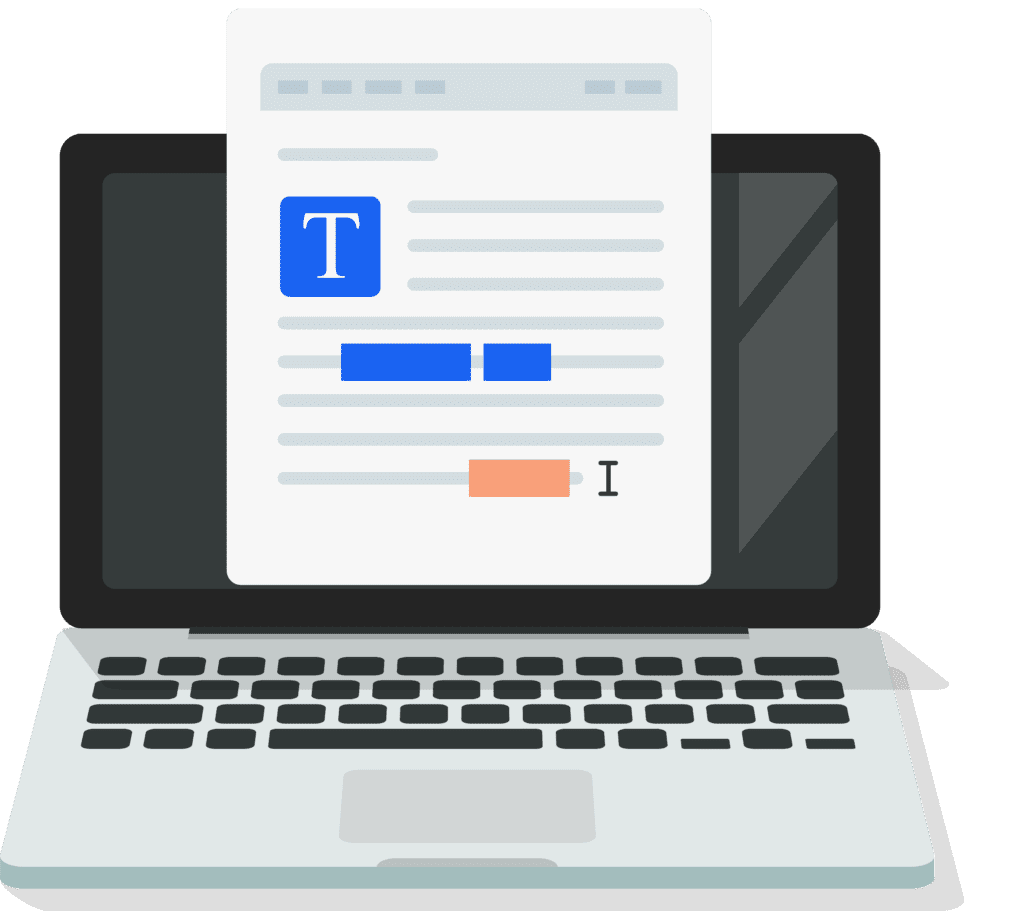
Have you ever wondered how computers read text from images? That’s where OCR, Optical Character Recognition, works its magic. OCR enables computers to comprehend and utilize text found in pictures, scans, or printed documents. When you capture a photo of a page with text, OCR transforms those words into computer-readable and editable content. In essence, it converts text from images into practical, usable digital text. This technology is exceptionally valuable because it allows us to digitize old books, handwritten notes, and various text forms, making them accessible for computers to comprehend and process.
Exploring OCR: Making Sense of Optical Character Recognition
Have you ever wondered how computers read text from images? That’s where OCR, Optical Character Recognition, works its magic. OCR enables computers to comprehend and utilize text found in pictures, scans, or printed documents. When you capture a photo of a page with text, OCR transforms those words into computer-readable and editable content. In essence, it converts text from images into practical, usable digital text. This technology is exceptionally valuable because it allows us to digitize old books, handwritten notes, and various text forms, making them accessible for computers to comprehend and process.